How to Download Apps From Google Play to Your Computer or Labtob!#KaTuts
Hi every body today KaTuts tell you about internet tips and apps tricks free for you.KaTuts tell you that how to download apps from google play to your computer.Its very easy but many peoples do not know about it,So do not wory KaTuts tell you now.KaTuts tell you with step by step in easy way.
Lets follow these steps:
Step 1:
Open Google Play Store
Open APK-Downloader
Step3:
Select Your Apps OR Games on Google Play Store
EXp: We want download a WhatsApp Messenger so we click on WhatsApp Messenger has below picture.
Step 4:
Copy the URL and past on APk-Downloader has below picture.
Step 5:
Now Click on Generate Download Link.Now you see below a new download link has you see in the picture.Now Click on it and download your Apps and Games to your Computer and send to your Mobile and Enjoy your Life with KaTuts.
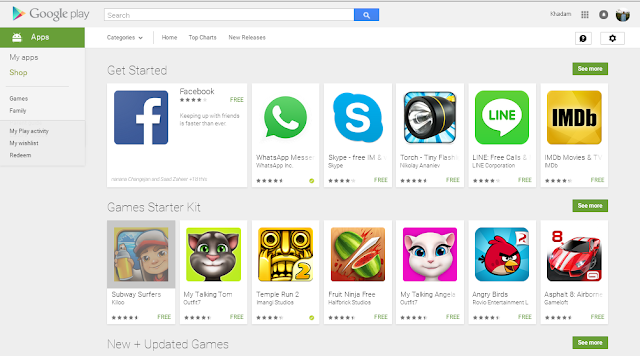





No comments:
Post a Comment
Give your vote to us.