How to change computer IP adress at home or office # Katuts
Helo Every Body Today KaTuts Tell You About Computer Trick And Tip.You Now MAx.People Want to change your home and office Computer IP Adress,But they do not do this because they do not now ,That how to change it.KaTuts Tell you how to do this.Its very simple trick.You that this is very important for companys Privacys.In this time many Hackers in the world and they all ways to hack Companys Computers for money.
KaTuts given below all tips so you follow this!
Start now
KaTuts given below all tips so you follow this!
Start now
- Fast you On your Computer.
- Click on Start in the left side on your computer.
- So you Click on Run has given below in picture
4.When open a commend pox you write cmd in the run commend has you see below in picture and click on ok butten.
5.When open a commend promotition open you write "ipconfig" then press ok.
6.Now you write in comment pormotit open you write "ipconfig/release" press ok.
7.When you see a new commend you find your old IP Adress has a picture below.
8.After the message you write "ipconfig/renew" press ok.
Now you enjoy your work is finish and your Computer IP Adress is changed.You enjoy your life with a new ip adress.

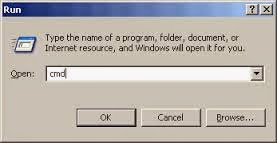


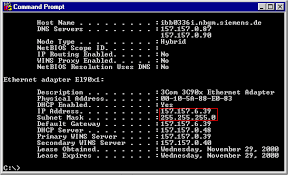





No comments:
Post a Comment
Give your vote to us.